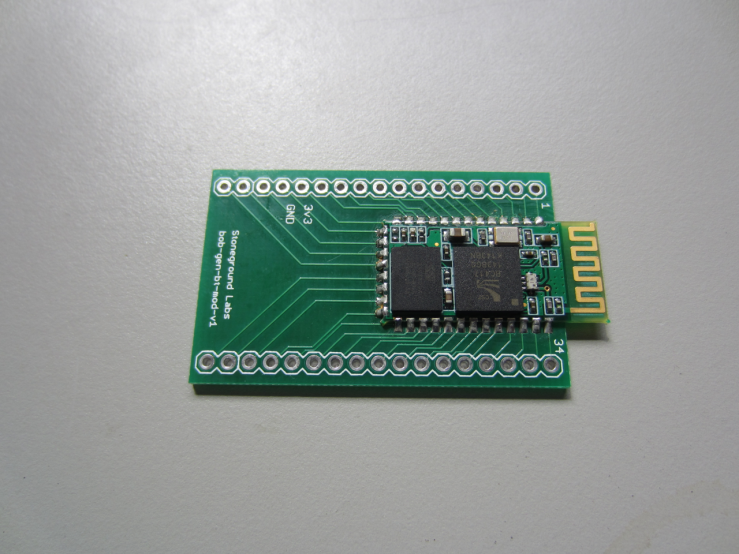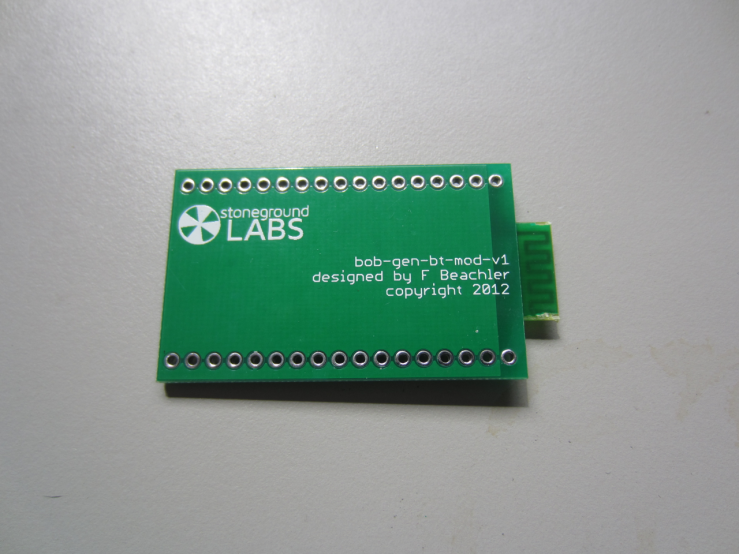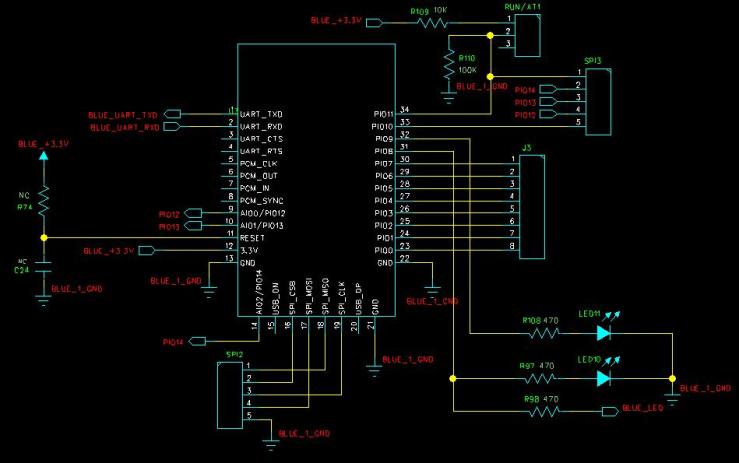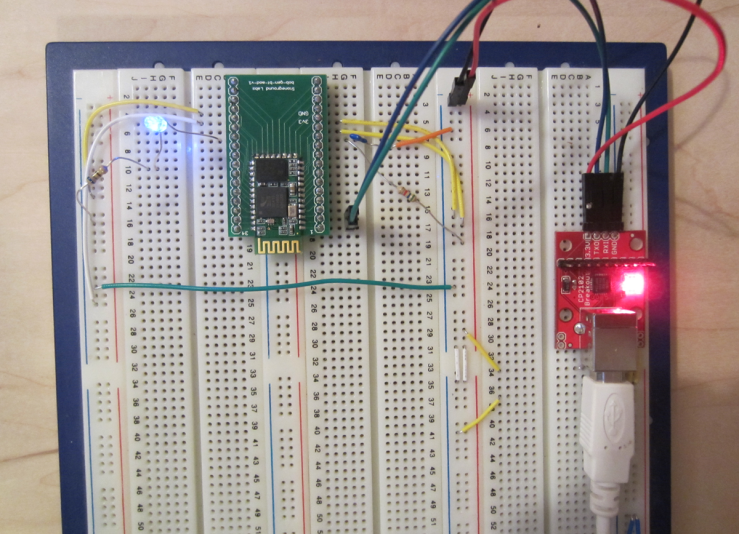It’s autonomous now — no more tethering to your PC for power, except to recharge. This robot reacts to light with a dancing head and a micro light show. You control it by waving your hand around it. Since it runs on an Arduino Pro Mini it’s fully hackable. Source code and DIY instructions are on the way. The build is solderless: wire-wrap and hot-glue take care of everything in this low-powered bot.
Three states are shown in the above photos. On (orange/red); Stand-By (blue); Dancing (shown as purple, but is multicolored).